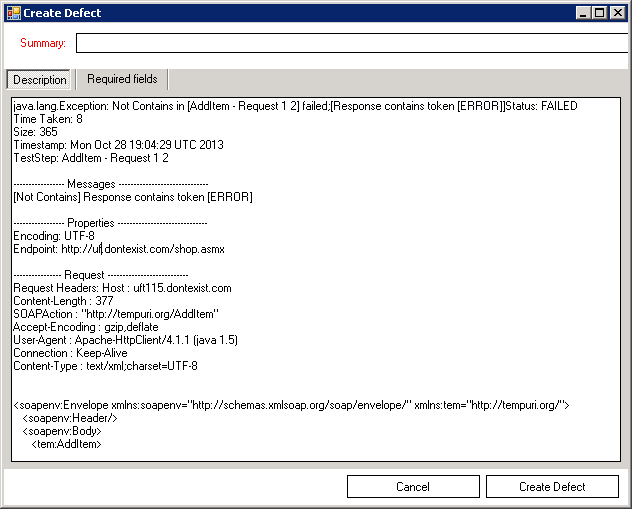Integrating SoapUI projects into HP Quality Center/ALM as TestCases
By embedding the SoapUI project directly in HP Quality Center as a TestCase you get:
- A repository for your SoapUI projects
- Traceability from TestCases inside the SoapUI project to requirements
- Full control of testdata
- Execution history
- Version control for your SoapUI projects
- Accellerated defect creation
- Full use of the testing tools existing feature set
HP Quality Center/ALM as Repository for SoapUI projects
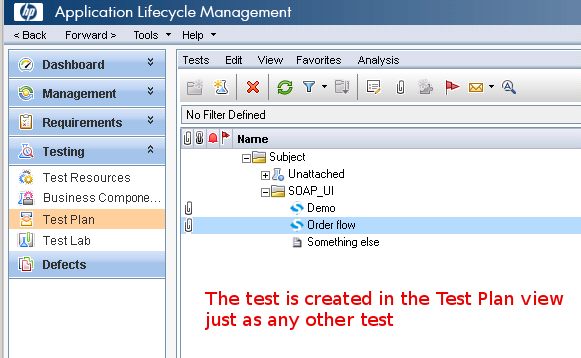
The test is created as any other test in TestPlan. The test type is SOAP_UI_TEST and the test has fields and links just like any other test. After creating the testcase the SoapUI project is loaded in and it displays in the Test Script tab:
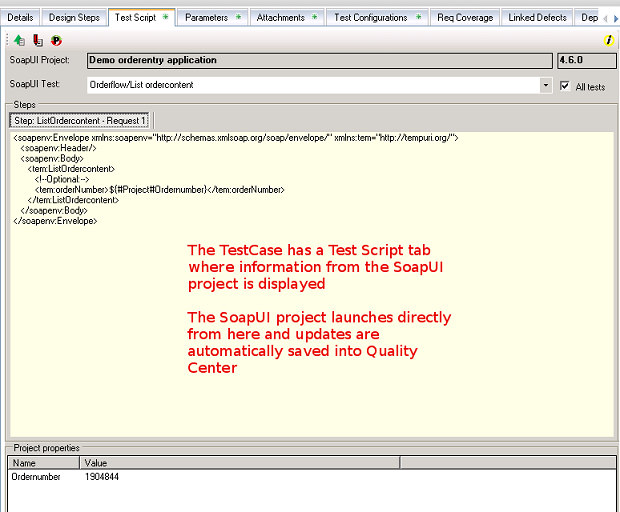
Keeping track of Executions with TestLab
In Test Lab the SOAP_UI_TEST is added to a Test Set. When executing the test it launches into the SoapUI testrunner and the results are saved back into Quality Center. In this way each Test in TestSet has a run history that contains repoports from both passed and failed runs:
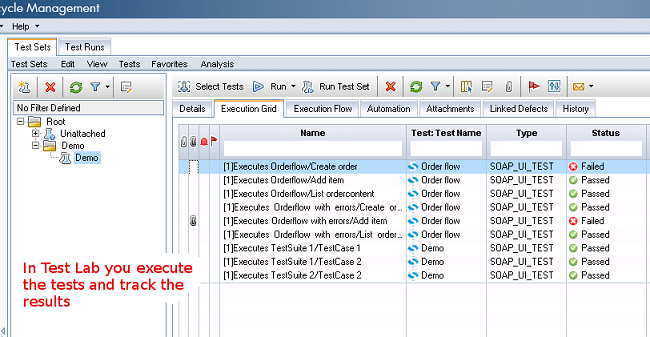
Traceability
With HP Quality Centers build-in traceability:
- SoapUI TestCase can be linked to Requirements
- Using testconfigurations different datasets for the same testcase can be linked to different requirements
- Defects can be created with autogenereated run results, and linked to the test run
Version control
With HP Quality Centers build-in version control:
- The SoapUI project content can be versioncontrolled
- The parametervalues entered in the testconfigurations can be versioncontrolled
Accellerated defect creation
When creating a defect directly from the Run report, the defect gets the errorlog as Description and all log files as attachments. It is automatically linked to the testinstance in the testset and to the run. All required fields are displayd in order to make sure a valid defect is created.